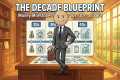How to add new rows - Yearly Budget Google Sheets
3,702 View
Share this Video
- Publish Date:
- 16 February, 2024
- Category:
- Financial Planning
- Video License
- Standard License
- Imported From:
- Youtube
Tags
You will learn how to add rows under Bills, Expenses, Savings, and Debt sections. Also, under the Income section. 🌟 Welcome to our tutorial on using Coplenty's Budgeting Templates! 🌟
Discover the simplicity and efficiency of managing your finances with our expertly designed templates. In this video series, we’ll guide you step by step through the process of utilizing Coplenty's budgeting tools to their fullest potential.
🔹 What You'll Learn:
Navigating through Coplenty's budgeting templates
Customizing your template for personal or business use
🔑 Keywords: Coplenty Budgeting Guide, Financial Planning, Easy Budget Management, Personal Finance Tutorial, Expense Tracking, Saving Tips, Financial Health
📈 Enhance your financial literacy and take control of your budgeting with our easy-to-follow tutorials. Whether you're planning for personal finance or small business bookkeeping, our templates are designed to cater to all your budgeting needs.
👉 Download Coplenty's Budgeting Template: https://coplenty.com/
📚 Additional Resources: https://coplenty.com/blogs/news